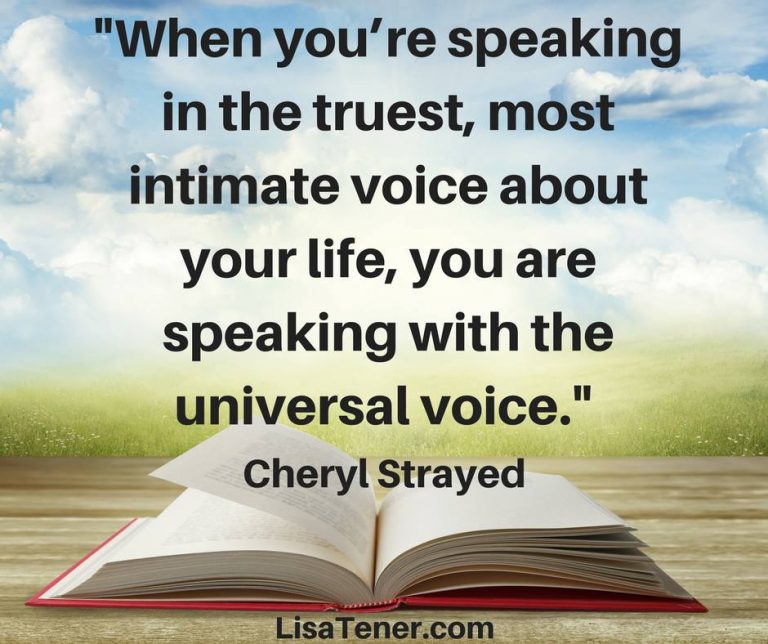Virtual Onboarding: 5 Tips for Onboarding New Employees in the #NewNormal
Gone are the days of office tours and meet-and-greets – in is the age of remote working, and all the things that used to go into onboarding have moved to the virtual space as well. And as anyone who’s ever onboarded a new employee knows, this doesn’t make things any easier.
First-day jitters, social anxiety, and being thrust into a new environment make transitioning to a new job difficult enough for any new employee, and bringing things to a virtual space makes things even more complicated, challenging, stressful.
Thankfully, there are some things that you can do (and tools that you can use) to help make virtual onboarding for new employees much easier, more similar to old normal, in-person onboarding.
And with that, here are 5 tips for virtual onboarding in the #newnormal…
Tip #1: Send reminders in advance, often, in creative ways
In today’s #wfh environment, we work, live, work in our email inboxes throughout the work day and beyond normal working hours. As a result, email inboxes become flooded, calendar invites can get lost, keeping that unread inbox count close to zero becomes tough.
As a general rule, it’s better to send frequent reminders versus announcing the onboarding schedule just once and expecting people to remember it. Frequent reminders, starting well in advance of the first session, make the virtual onboarding process move smoothly, especially if you’re sending calendar invites that sync up with participants’ accounts.
You can even take a page from Business 2 Community’s remote meeting hacks and schedule your sessions at unusual times like 10:37 AM or 11.23 AM, as this will definitely make it easier to remember for everyone.
Tip #2: Make online conversations personable (and possible)
You’re probably going to want to go over a few key points with your new hires, but don’t be pressured to make everything formal. In fact, making the virtual onboarding process light and conversational can actually make your new team members feel at ease. After all, a list of the top remote working challenges on HP cites isolation as the number one threat to productivity and overall health.
While remote workers are generally encouraged to reach out to colleagues, new team members may still feel a bit shy. Writing onboarding emails and communications as if you’re talking to a new friend can help your new hires open up a bit more. You can also opt to send thank you emails for their time and participation, as well as open up each onboarding session with a quick check-in before diving straight into business.
And since new hires don’t/won’t have those organic, spontaneous, by-chance, in-person run-ins with other employees in the hallway or elevator, no chance to randomly meet a colleague by the watercooler, at least not any time soon, you need to be more intentional and deliberate with setting those opportunities for informal, online conversations and meetups. For example, virtual roundtables can be a way to recreate informal watercooler breaks for new employees, and/or you can leverage the power of video breakout rooms to encourage small group conversations among different teams or groups (see next tip).
Tip #3: Use video breakout rooms in your virtual onboarding
Video breakout rooms create spaces for more insightful conversations to happen between participants, and thus need to be planned accordingly. Our post on How to Improve Remote Collaboration points out that video breakout rooms are particularly helpful for more pointed discussions, and for virtual onboarding, this may mean teaming employees up with their direct superior and colleagues for everyone to get to know one another.
If you’re onboarding lots of new employees at once, organizing them into smaller breakout groups can help them get to know one another and feel a little less lonely. (Is this your first time hearing about virtual breakout rooms? Check out this post on how video breakout rooms can be used for deep, effective engagement.)
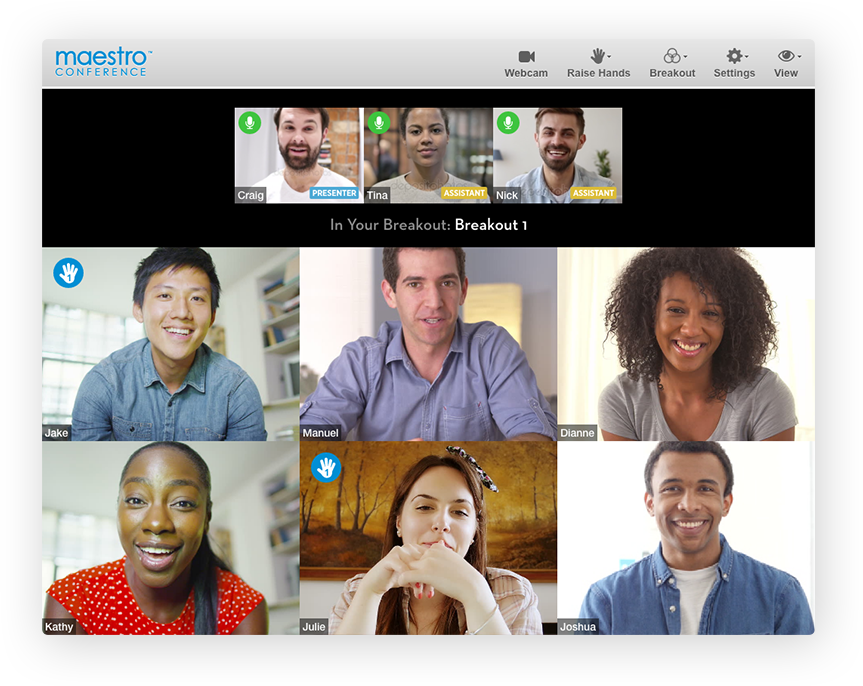
Tip #4: Create a game plan for what’s to come
Onboarding is the first step into what will hopefully become a long and meaningful partnership with your new hires. We mentioned at the beginning that starting a new job can be difficult in the old normal of in-person training, and has become even more so in the #newnormal of working from home.
So use the virtual onboarding itinerary to clearly map out what new hires can expect in the upcoming months. This can include information such as how the workflows are going to look like and when to expect team meetings (or virtual hangout sessions). You can even pair up new hires with other employees to create a kind of informal mentorship program.
The bottom line here- the more you can prepare your new hires for what the virtual onboarding process will entail, the better, more secure, more confident they’ll feel, since this new #wfh environment is foreign to many of us who have been accustomed to working from an office, in person, with fellow colleagues around you, for most of our working lives until now.
Tip #5: Ask for feedback
The Hour emphasizes that asking for feedback is a surefire way to show someone that you value their insight. Ask your new hires what they think about the virtual onboarding process, what could be improved, and what other suggestions they might have. It can be hard to gauge just how effective an onboarding session is from an organizer’s standpoint, so hearing the other side of the story can give you a more well-rounded picture of what to do for future sessions.
These five tips should be enough to get you started on creating a memorable virtual onboarding experience. When in doubt, remember to put yourself in a new hire’s shoes and see whether your existing processes are too overwhelming or not engaging enough. Just remember that the more you go through virtual onboarding sessions, the more effective and productive and motivating they’ll become for your team and your company!