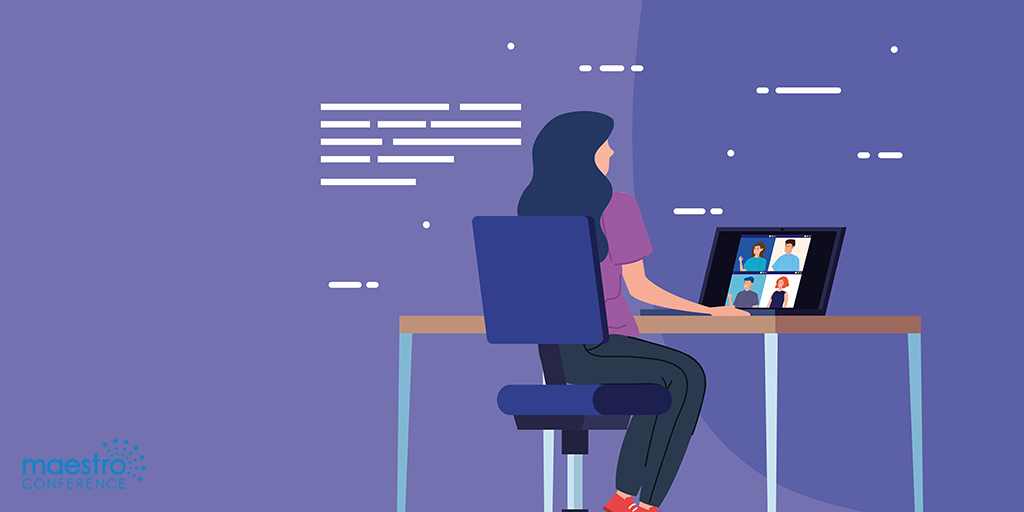Virtual Unconferences + Why They Are More Engaging for Attendees
Picture this—you’re in a conference room filled with attendees. You attend a boring introductory speech and panel discussions where speakers are more focused on listening to each other than interacting with the audience. Presentations that either confuse or don’t add anything new. Sound familiar? (Do you even remember when we attended conferences in-person?!?) If you say you’ve never attended a conference like the one just described, well, you’re one of the lucky few.
Most conferences, though- whether in-person or online -function on a “coffee-presentation-panel discussion-coffee-repeat” schedule. And honestly, don’t most of us attend conferences for the corridor talk or coffee break networking or connections made over happy hours? Does it even make sense to spend most of the day in dimly lit rooms listening to one person speak at the audience?
That’s where unconferences come in.
So, What Exactly is an “Unconference”?
Unconferences or open-space conferences have minimal structure and put the participants in front of the steering wheel rather than the event organizers and speakers.
You know those sessions with a fixed schedule and strictly monitored sessions? Unconferences are the complete opposite and depend on attendees to build an agenda based on what they want to discuss. In essence, the event participants are the event organizers and vice versa.
Most in-person unconferences have facilitators to take suggestions from attendees, filter session ideas, track the most popular topics, and then create a list of final topic niches. This ability to collectively build the schedule, host the sessions as a group, and get everyone to engage in meaningful conversations is game-changing. It is why unconferences are often more engaging and participatory. Unconferences are by the participants and for the participants. Their interests, topics, and live, face-to-face discussions are the central, essential elements of the event.
Unconferences are gaining popularity because of the two main rules that guide these sessions:
- There is no one giving a presentation to others. It’s about having conversations.
- It advocates the Law of Two Feet, meaning if a session isn’t interesting to an attendee, they have the freedom to move and find a session where they can make a difference.
This sense of ownership and autonomy go a long way in getting attendees as involved in the event’s success as the organizers or speakers at a regular event.
But the question is …
How Can Unconferences Be Organised Virtually?
Unconferences are about encouraging attendees to drive conversations they want to have. And so, organizing virtual unconferences requires some planning.
Kubeshni Govender, Coach and Facilitator, says about virtual meetings and events,
“Facilitators and organizers should not be tempted to work leaner than they would in ‘live’ situations. There are so many more variables that facilitators need to manage during an online session that one person might be overwhelmed, especially if the meeting runs for a full day or over multiple days.”
While virtual unconferences may not need facilitators’ active participation, there are a few things you need to tailor, pay attention to, and adapt to get the unconference up and running in the first place.
The Tools + Technologies to Go VIRTUAL with Your Unconference
Pre-COVID, most unconferences typically took place in person with live facilitators, real whiteboards, face-to-face conversations between participants. More importantly, their environment was conducive to following the “Law of Two Feet” literally (i.e., use your two feet to show which sessions most interest you).
When the rest of the world had to adapt to social distancing, so did unconference organizers— they had to now take an offline, real-life event and make it work online, with all key stakeholders (attendees and facilitators included) being entirely virtual.
This meant organizers needed to find, learn, and adopt a new set of tools and technologies.
They needed to start with a platform conducive to an unconference gone completely online. Without the right platform, virtual unconferences can be a colossal failure.
According to the classification of online event types, the core features needed to take an unconference virtual are:
- Audio and/or video streaming ability for presenters
- The ability for participants to select and move between rooms
- Peer-to-peer webcam within casual groups and/or with vendors
- Options for participants to choose to host and lead sessions
- The ability for anyone to present or share screen
- The option to crowdsource the agenda
- Voting/polling features
- System to test the waters for session interest
- Features to help organize scheduling across time zones
- Audience chat
It all starts with the event hosting platform- you need a platform that offers most of those core features.
MaestroConference Video gives participants the flexibility to create, lead and move between engaging breakouts (so participants can abide by the Law of Two Feet), peer-to-peer webcams, options to crowdsource the agenda, easy ways for any participant to create/host/lead a breakout, and robust voting and polling.
VoiceVoice, on the other hand, allows for hosts to offer asynchronous sessions for participants who can’t all attend at the same time.
The ability to integrate MC Video + VoiceVoice gives virtual unconference organizers a unique, robust solution that combines live event capabilities + options for asynchronous, self-facilitated sessions. This flexibility to host live+asynchronous events expands the potential reach and audience of any virtual unconference event, allowing hosts and facilitators to promote knowledge sharing, accelerate learning, or collaborate – by leveraging breakouts and interactivity- across time zones and geographic regions.
Bringing VoiceVoice to OFU Exchange: A Brief Case Study
| The Online Facilitation Unconference (OFU), an annual online learning exchange on the art and practice of facilitating in virtual environments, is a community-driven event. A BYOT (bring your own technology) event, OFU encourages attendees to try out different technologies during the unconference. With participants located across the globe this last year, OFU suggested 3-hour windows for sessions on each day of the conference to optimize for trans-continental bridging. Given this global audience coupled with the spontaneous, unstructured OFU format, the VoiceVoice team used the platform’s ‘Host Your Own Time’ feature to set up unscheduled, self-guided demo sessions- participants could jump into and experience the technology for themselves at any time. We also had some pre-scheduled times for group demos aimed at different time zones- Asia, North America, and Europe. Since the platform allows a host to pre-record content and provide group facilitation elements in advance, our PST time zone-based team didn’t need to attend every demo session. And we were still able to host participants from around the world. We also brainstormed with OFU to host a wrap-up session to convene participants and drive home key learnings. Our asynchronous sessions created experiences for participants across geographies, at their convenience, within their micro-communities, and without a facilitator. |
The Structure of Virtual Unconferences
Yes, unconferences are all about crowd-driven agenda. However, with virtual versions still relatively novel, it’s up to the facilitator to give a guideline of sorts to help attendees get the best out of the session. Develop a rough structure for the day, which can be a jumping-off point for attendees.
Decide if you need event facilitators from the audience for introductory or live sessions. If yes, can they be attendee-volunteers on the day of the session or pre-selected from the attendee list? Think of sharing related content with the audience when they sign up and after the event, so they know what to expect and have tangible takeaways.
Noreen Whysel, Information Architect and UX researcher, is a part of the team that organizes UXCampDC, an unconference focused on design. This year the unconference went virtual, and she underlined the importance of having volunteers and sharing content.
“We had two people in the main room “lobby” to help people get into their rooms and greet stragglers. Volunteers in each breakout recorded the sessions which will be posted to our Medium publication.”
| Pro-Tip: Dedicate time at the start of the session to agenda creation on a digital whiteboard like Miro or Mural to translate the unconference method of creating an agenda on a shared wall to a virtual environment. |
Ease of Movement: Following the Law of Two Feet
But is that enough? Not really. If you are organizing a virtual unconference, think about how attendees can find different sessions or network with ease with a person they met during a group activity or how they can move out of a session and join another one with ease. The idea is to create physical places in a digital space.
OFU organizers used Mighty Networks as the central coalition space for session ideation and to coordinate sessions. Participants needed to join this “attendee-only collaboration space to be able to fully participate in the unconference.”
Nenad Maljković displays how to create a flexible open-space session encouraging free movement in his virtual open space experiment.
So, Do Virtual Unconferences Engage Attendees Better?
The short answer, yes. But don’t take my word for it.
Joshua Kauffman, a long-time proponent of unconferences and facilitator, says in a Forbes article,
“So much of life and work is overly structured that it doesn’t give us, or our ideas, the room to run and grow freely. By contrast, the unstructured, high-energy environment of the unconference amplifies ideas.”
Unlike top-down communication, which is the mainstay of regular conferences, unconferences encourage conversations between all attendees and hinges on collaboration. Additionally, they facilitate peer-to-peer learning as long as the audience mix is qualitative, and everyone brings some amount of expertise to the table.
Experts, therefore, stress the importance of inviting the right attendees for virtual unconferences. One way of doing this is building a community beforehand. Judy Rees, one of the top names in online facilitation, has been organizing Metaphorum, an online unconference, for six years now and she says,
“It’s clearly possible to organise an online Open Space which is not underpinned by a specific online community. But why would you, when it’s so cheap and easy to pull people together into a Facebook group (or whatever) to get the conversation started?”
She explains how establishing attendees as a part of a community heightens the unconference experience,
“We’ve done our storming and norming. We’ve knocked the obvious edges off our discussions and got into the interesting stuff. The people who post regularly, expressing strong views, are well known. Even the people who only click ‘like’ occasionally have familiar names. And this all-together-at-the-same-time experience is a delight: a high-point in our community’s lifecycle.”
Therefore, conversations are often more relevant, useful, and engaging. The commonality and flexibility offered to attendees mean they can decide which issue they want to spend more time on. They can also decide which discussion will bring the conversation to a satisfactory solution. Most importantly, they have complete control over what they take away and how good their learning experience is. Additionally, continuing to inhabit the same community after the event is a huge benefit. Because they then have the opportunity, infrastructure, and support to take the next steps.
So, giving the attendees ownership can minimize the passiveness so typical of a conference participant. A well-organized virtual unconference can be an excellent platform to exchange unfiltered creative ideas.
The Last Word
Unconferences aren’t a recent phenomenon. Some experts say it can be traced back to 1828. That year, Alexander von Humboldt invited European scientists to meet and discuss discoveries in informal settings. Today’s unconferences, in-person or virtual, descend from a similar meet-up of sorts.
Unconferences aren’t just about learning; they are about building your community and having conversations that impact. In his article, The Campfire Principle for Community, Charles Vogl, author, and speaker, says, “People don’t feel connected to your community because they joined a big crowd in an arena. They feel connected because of the individual conversations, private moments, and vulnerability that they experience with other participants.”
Virtual unconferences amplify that community connection.
————————————————————
Featured image designed by studiogstock / Freepik