5 Must-Have Components for Amazing Virtual Event Emails
When planning a virtual event, there are literally dozens of things to check off your to-do list. One of the primary elements of your strategy should include pre and post virtual event emails.
To get the most out of your email communications, here are a few basics to include in each email:
Personalization
The most attractive virtual event invitations are personalized for your audience. Some ways you can personalize your communications include:
- Using the recipient’s name in the subject line.
- Use images of the presenter/host.
- Send the invitation from a person instead of your business name or brand.
Automation
I absolutely love when I can automate pretty much anything. It takes so much stress and worry off my plate and allows me to set it and forget it. Automating your email communications allows your to create your emails and automatically send them when you want.
There are tons of email services available but here are a few suggestions:
- MailChimp – Free to create an account. $10/month (and up based on the number of email addresses in your list) to upgrade to a paid account to activate automation capabilities.
- Drip – Starts at $49/month. Simple set-up and ability to get started quickly.
- Infusionsoft – Starts at $199/month + $699-$1,699 one-time kickstart fee. The kickstart fee is to help you get started with Infusionsoft and creating an email marketing strategy that works for your business.
Irresistibility
Think about a challenging problem your intended audience has that you have an extraordinary solution for. Your invite recipients are going to want to know more. Don’t be secretive and skimp on the details!
Make your invites irresistible by giving them exactly what they want. Things you might want to include:
- What the topic of the virtual event is.
- Date and time of the event.
- Details about the host/presenter(s).
- Why it is important to the recipient to attend. (Think problem/solution)
- Link to register
Time-Zone Friendliness
When you host a virtual event, often you have people from all over the world that wish to attend. One way to help boost attendance from all registrants is to include the Find Your Local Time link. This helps to keep your invite uncluttered and easy for your registrants to know the time the virtual event will occur in their own time-zone.
Post-Event Follow-Up
One of the best things you can do after your virtual event is to follow-up with a short value-building email. Including links to a blog post, whitepaper, case study or other items related to the virtual event topic, is an awesome way to build value and keep them coming back for more.
Differentiate the messages you send to attendees and non-attendees by segmenting your email list of registrants to invite non-attendees to the replay or the next virtual event you’ll be hosting.
Ready to host your own virtual events but haven’t picked out a platform yet?





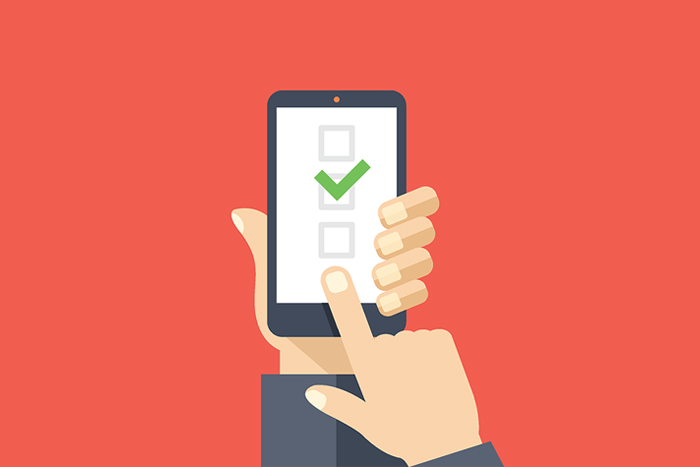


2 Comments
Comments are closed.