You Need These Productivity Tools For Your Next Meeting
As anyone who has worked practically anywhere at any time in their life knows all too well, attending company meetings is an inevitable, not insignificant part of any job.
Management uses the weekly, monthly and/or yearly meeting as an opportunity to make sure everyone is on the same page at your company (here at MaestroConference, we have a meeting daily, the “Standup”). The “company meeting” is the time when you can plot and plan the future of your company and let everyone voice their opinions and ideas to collaborate and contribute to the company conversation.
However, despite all the good they can bring to your company and team, company meetings can deteriorate very quickly into a costly time sink if not done right.
Thankfully, there are many productivity tools and apps available for free or cheap that can help your meetings stay focused on task and agenda. Here are five of the best tools out there to ensure every meeting is a productive one.
Trello (Keeping Track of Projects and Discussions, as well as Staying Organized)
Managing and keeping track of projects and meetings has never been easier than with Trello. Trello is a do-it-all productivity tool that can be a great sidekick during meetings too. The features list on this app includes things like creating and customizing individual and group projects, assigning tasks, attaching files, adding a checklist/meeting agenda and more. Best of all, Trello is completely free and will work seamlessly on any platform across all of your devices. While the app isn’t solely used for meetings, it has a variety of features that can help your meetings go smoothly.
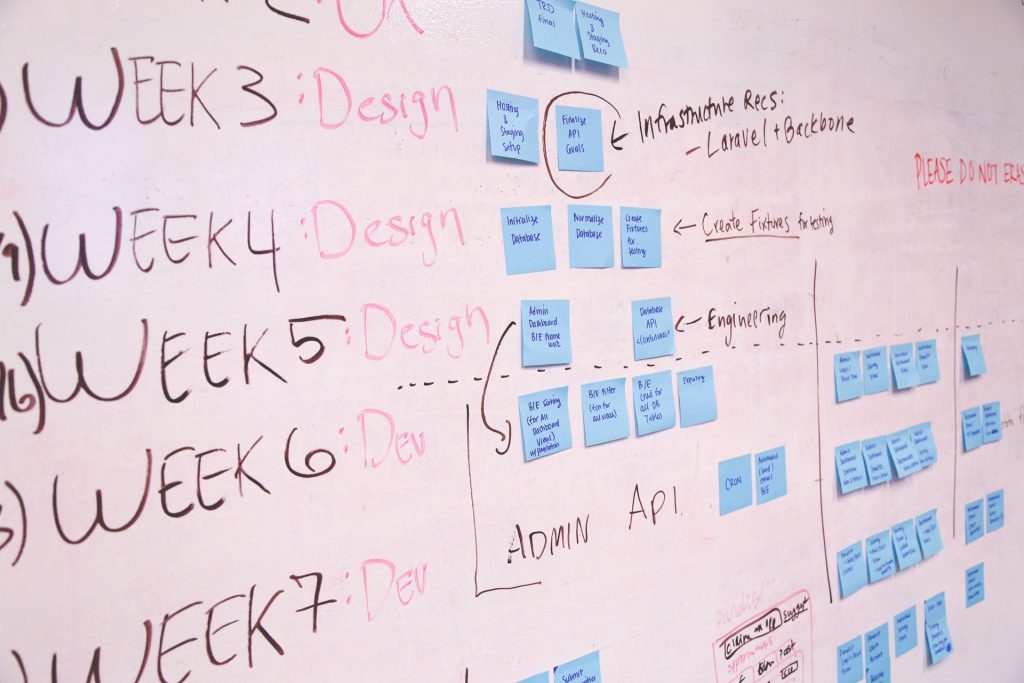
Evernote (Note Taking and Keeping Minutes with Extra Features)
Taking notes and keeping minutes is a very important part of any meeting. Without it, you likely won’t be able to refer back to what was covered during the meeting. While paper and pen note taking has been the standard for decades, there is a new note-taking, minutes-keeping sheriff in town. Meet Evernote. This popular app allows you to quickly and accurately take notes, keep minutes, record the meeting, snap photos and more. You will never forget what took place in a meeting ever again thanks to Evernote.

MaestroConference (Your One Stop Shop for Hosting Virtual Meetings)
If you can’t get your team together for a physical meeting, the next best thing is to meet virtually. Thankfully, because of tools like MaestroConference, getting your company together for a meeting regardless of where they are in the world is incredibly simple. MaestroConference is a virtual meeting software that includes many powerful collaborative features like screenshare, interactive browser, multiple webcams, recorded meetings, group and private chat, breakout groups and much more.
Yes, yes, this is obviously a plug, albeit a shameless one, for our software but the idea that remote collaboration = better company meetings stands. Oh, and there’s a 30-day free trial to test it out for yourself on your next meeting.

Doodle.com (One of the Best Ways to Efficiently Schedule Meetings)
One of the single worst parts about meetings is actually scheduling one. Getting numerous busy people together in one place at the same time is rarely a simple task. That is, unless you use Doodle.com to schedule your meetings. Doodle.com is a free service that makes scheduling very easy. All you have to do is create a poll with a few time and date choices for the meeting. You then send the poll around to the attendees of the meeting and they check off the times and dates that work for them. This makes it very simple and efficient to find a time that works for everyone.

MindMeister (For Collaborating and Bringing Ideas to Life)
MindMeister is one of the best mind mapping software options you can find. For those unfamiliar with mind mapping, it is essentially a diagram that is used to visually organize information. Most meetings are done orally, but it is always a good idea to include some visuals as well. MindMeister allows everyone on your team to collaborate and share their ideas in a creative way. Everyone on the team can see and contribute to the mind map, which can be a game changer in many meetings.

Which productivity tools does your company use to make your meetings better? Share with us in the comments. We’d love to write a followup article based on your recommended tools!








One Comment
Comments are closed.