6 Smart Ways to Repurpose Your Webinar for Maximum Conversion
Why Repurpose Your Webinar?
Delivering quality webinars that your attendees will enjoy and that actually convert is hard work. From organizing useful content to crafting attention-grabbing visuals, a lot of sweat goes into producing an event that offers both a truly effective presentation that informs and an engaging experience that inspires.
Yet, in most cases, webinars are one-time events. The end of the webinar means the end of the experience, which in turn means the end of your opportunity to convert.
While the benefits from a single webinar can be substantial, why not amplify your results by repurposing the recording?
What if you could maximize your webinar conversions without doing anything differently during the actual event?
Well, you can. Think about it. There are several reasons for repurposing your webinar beyond simply reusing information:
- Only a fraction of your audience will be able to attend the live event.
- Webinar content may be used in several different ways, e.g. video may be converted into text and vice versa.
- People consume content differently. While some people prefer the excitement of a live event, just as many are intimidated by going live and would prefer the comfort of watching a recorded event on their mobile.
- Video marketing is incredibly popular.
- It’s cost effective. Repurposing allows you to save valuable marketing dollars that can be used for other purposes.
Repurpose Your Webinar in 6 Smart Ways:
1.) Create Short Videos
We know that video is incredibly popular. In fact, YouTube is the second most popular website in the entire world. Moreover, Facebook and other social media sites have moved to give greater precedence to video in their feeds. People have short attention spans and prefer to consume video over other forms of content. There is no other marketing medium that can communicate as quickly and effectively as video.

It follows that if you can create short and impactful videos, you will do wonders for your brand and reach. A regular 60-minute webinar can easily be broken down into 6-8 smaller segments which can be reused. However, it’s important that you examine the recording to find valuable segments that can be made into short clippings that can stand on their own.
An engaging webinar will naturally have several moments when ‘value bombs’ are shared:
- The host said something poignant or gave a demonstration to illustrate an important concept.
- An attendee made a critical point or said something powerful that sparked a longer discussion.
- Maybe the group exercise surrounding the webinar allowed everyone to come to a ‘light bulb moment’.
Whatever it is, as long as it is useful, important and insightful, it may be impactful when shared on video.
You can do much more with your video clippings than simply posting them on social media. Embed them in your emails, upload them to video sharing sites, write blog posts about them. The point is that you can use these clippings as a means of encouraging prospects to join your next webinar.
2.) To Replay Or Not to Replay, That is the Question
This one seems like a no-brainer. I mean, why wouldn’t you want to replay your webinars once they’ve ended?
Well, for one, if you always replay your webinars, you might create a bad habit of training your audience to never view your live event because they know that they can just view/download it later.
Moreover, recorded webinars present their own issues with lower engagement and a lack of immediacy.
However, there are disadvantages to refusing to re-run your webinars:
- People who were interested but missed the initial webinar will lose out completely.
- You’ll lose out on retargeting those who weren’t captured from your original offer.
- You miss the opportunity to post new social proof with the replay. Who wouldn’t be interested in a webinar that got, say, 2.3K likes? It’s hard to show this kind of social proof before the event unless you are going to refer to older webinars.
As such, replaying your webinars come down to an individual choice. If you don’t normally run replays, try it and evaluate the benefits. If you find that you have been running replays and most people simply wait for the rerun, you may need to go back to live events, only at least for a while.
3.) Create Infographics
One of the most visually engaging online tools is an infographic.
Not everyone likes reading long paragraphs or even watching flashy videos. Some people will appreciate an appealing visual that fully encapsulates the idea they are trying to learn in one single image.
Moreover, you won’t need to go digging for additional content since you would have already had relevant pictures and graphs necessary to create an insightful design. For example, this infographic is simply a visual repurposing of the content found in this blog post:

If you don’t have the design skills to create an appealing infographic, there are several tools that are available for novices that allow you to create simple infographics. Or if you prefer to not DIY, there are plenty of freelancers available on websites such as Upwork, Speedlancer and Freelancer who are willing to create infographics for you for as little as $200.
4.) A Transcript – Article/Blog Post/Presentation
Webinars entail a virtual library of verbal content. Most of the content curated/created doesn’t make its way into the actual webinar. All of this can be repurposed to create blog posts and articles or reorganized into new sections of your website.
A 60-minute webinar will typically give you enough content to create about 8-10 webpages or blog posts, possibly more if the topic was covered in very fine detail.
It’s not just about gathering and posting content. Take some time to properly organize and present it in a more useful way. Create a Table of Contents and then sort each topic into various sections that guide how you use the content. For example, if your webinar had a Q&A section, that content can be used to create/improve an FAQ for your blog/product.
In addition, think about how you can integrate all elements of your webinar resources with your content. You can link to your YouTube clippings, other articles, social media clips, etc.
5.) Create an eBook or PDF
eBooks have long been a popular online marketing resource. They are powerful tools when it comes to serving as lead magnets and for information syndication. This suggests they’re also a useful, smart way to repurpose your webinar.
Note that this doesn’t mean that you should simply convert the webinar audio to text and offer it as an eBook. It means you could take actionable items from the webinar, improve them and present them as a short eBook, pdf cheat sheet or resource. This works particularly well for step-by-step processes or a list of items that require quite a bit of explanation.
This eBook/pdf/resource guide can then be repurposed as a lead magnet for obtaining additional subscribers.
6.) Use in Email Marketing
If you are like everyone else, your inbox is probably flooded with emails. It follows that people only read marketing emails that actually catch their eye. If you are able to get someone to open your email, a good way to keep them there is by showing something interesting such as short videos from your latest webinar.
The Benefits of Video Email Marketing
- Easy Communication: Videos do two things really well – they command and keep attention. Once you have people’s attention it’s easy to communicate your message. Take some of the more interesting clippings from your webinars and include them in your email marketing efforts. You’ll certainly get your message across more effectively.
- Virality: It’s easier for videos to go viral than blog posts. If your video is incredibly funny or insightful it might just pick up traction.
- Videos Save Time: It’s easier to explain complex subjects with video. If your webinar included simulations or animations that explain a complex concept, extract those sections and include them in relevant emails.
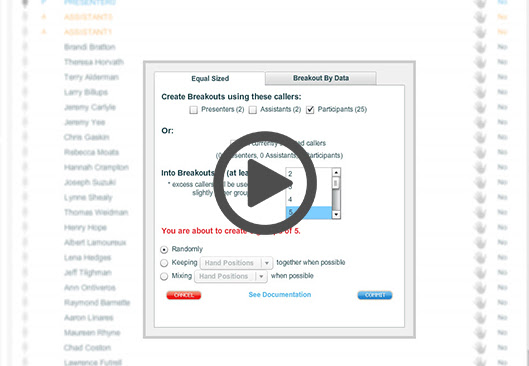
Over To You
As you can see, there are plenty of reasons why and smart ways to repurpose your webinar as part of your wider marketing strategy. Every single time you run a webinar, you create a wealth of content that can be reused successfully. Maximize the potential benefits of your efforts by extending your webinar’s reach long after it’s over.
What other smart ways have you found to extend the shelf life of your webinars? Share with us in the comments, we’d love to write a part 2 to this article!








