Your Audio + Your Events = Your Message Being Heard
Host events that get your message heard.
Introducing Premium Custom Audio.
Add YOUR audio to your events with the new Custom Hold Music & Audio Cues.
Premium Custom Audio lets you brand your conference by playing any custom audio file you want during your event. Choose from our audio library or record and upload your own audio files to customize your Hold Music and Audio Cues to fit your brand.
HOLD MUSIC
Change the hold music that people hear while waiting for other participants to join the conference. You can choose from our library of existing audio files (ten hold music tracks currently available) or upload up to 10 of your own custom audio files.
Use Hold Music to:
- Play tunes your waiting audience will enjoy
- Share a unique message about your company
- Set the mood of the event with either exciting or mellow music
- Prepare your audience for the main event with a sneak preview you’ve recorded
- Point them to your conference agenda or company blog
- Advertise your products or promote your services to your guests
- Remind them to opt-in to your email list
AUDIO CUES
Upload, preview and manage up to 30 audio files you can play for your attendees during your conference. Incorporate custom audio cues into the story you’re telling your audience and enhance their experience with a soundtrack that matches or complements your conference’s agenda.
Use Audio Cues to:
- Share pre-recorded instructions with your audience
- Announce what’s happening next in your event
- Play customer testimonials or expert advice
- Add an element of fun to your event by putting a hidden message that’s revealed only after all of your custom audio cues have been played
- Feature a message from your sponsor
- Market your upcoming courses
- Promote a special exclusive offer only available for attendees
The possibilities for Premium Custom Audio are only limited by your imagination.
We’re offering a low introductory rate for this premium feature of $15 per month. Get more info about Premium Custom Audio, including how to add it to your account, by clicking here.
P.S. Interested in more ways to customize your events on MaestroConference? Create polls tailored to your brand’s audience with new Visual Polls.
P.P.S. Looking for a super affordable way to quickly, easily, automatically add contacts to your CRM? Discover MC Opt-In Offers, now available in all paid plans.





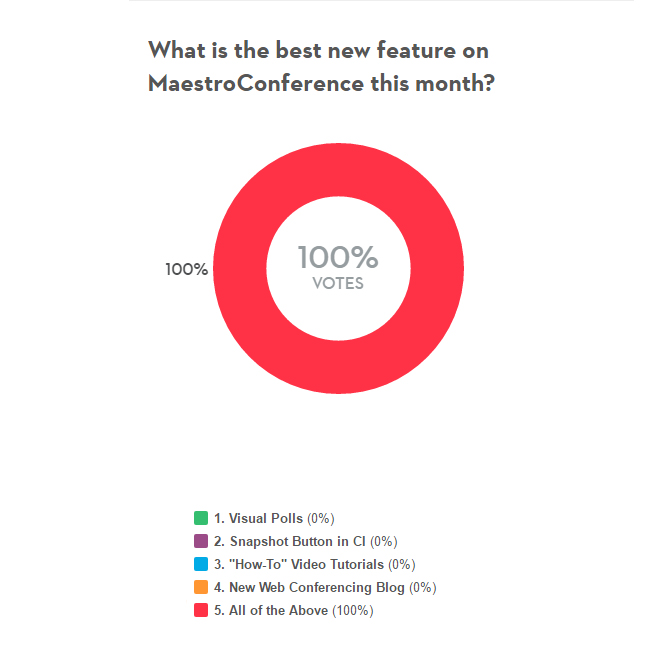

This feature is, unfortunately, limited by more than only my imagination; it’s limited by the fact that the playback mechanism has no pause button. Anything more than a short message is hampered with the inability to pause the audio for comment, then to continue from where you left off. Four our use, an audio in a learning environment, this limits this feature’s use, considerably.
Hey Vincent – thank you for the feedback. I’m going to share your comment with our product engineering team so they can look into adding a pause button.
In lieu of that/in the meantime, it is possible to approximate the use case you’ve outlined by breaking the message up into multiple audio cues. Since you’re able to upload up to 30 of your own audio files to serve as unique audio cues, you can have the first audio cue play, discuss it with your guests, and then play the second audio cue once the discussion is done. I realize that solution isn’t as seamless as playing one single message with the ability to pause/un-pause as needed, but hopefully it’ll work for you for now.
If you have any other comments or feedback on this (or any other new feature we’ve rolled out recently), I’d love to hear them. Feel free to email me directly at jmartinez@maestroconference.com if you’d care to share. We are always looking for ways to make the features we introduce better and more effective for your events. Thank you, Vincent!
Hey Vincent – thank you for the feedback. I’m going to share your comment with our product engineering team so they can look into adding a pause button.
In lieu of that/in the meantime, it is possible to approximate the use case you’ve outlined by breaking the message up into multiple audio cues. Since you’re able to upload up to 30 of your own audio files to serve as unique audio cues, you can have the first audio cue play, discuss it with your guests, and then play the second audio cue once the discussion is done. I realize that solution isn’t as seamless as playing one single message with the ability to pause/un-pause as needed, but hopefully it’ll work for you for now.
If you have any other comments or feedback on this (or any other new feature we’ve rolled out recently), I’d love to hear them. Feel free to email me directly at jmartinez@maestroconference.com if you’d care to share. We are always looking for ways to make the features we introduce better and more effective for your events. Thank you, Vincent!