Top 5 Tools to Maximize Audience Engagement for Webinars
Looking to improve engagement with your audience during your webinar events? Attendees checking emails, people getting up and walking away to use the restroom, audience members searching for Pokémon in the room…we understand the frustration!
Which is why we’ve written this article. Discover 5 tools you can use to maximize engagement for your next event, and make sure your audience connects with your message!
Tool #1: Prezi
There are plenty of online tools available to create presentations like PowerPoint, Google Slides, Keynote, and Sliderocket. However, Prezi’s dynamic movement software turns boring slides into a wonderland for your viewer’s eyes!
Check out this amazing, award-winning Prezi created by Josh Bonito for Malmaison & Hotel du Vin! (I’ll be booking myself a room for the next few minutes so take your time ;))
Tool #2: Image Usage
A great photo can help your audience relate to the topic, represent ideas metaphorically and break up the monotony of text.

There are hundreds of places online where you can find great photos. Here are a few of our favorites:
Getty Images has seriously high-quality photos. Many you can’t find anywhere else. Standard and custom pricing is available based on your needs.
Adobe Stock is the best of both worlds; high-quality photos, images, and editable graphics. Additionally, Adobe Stock works inside other Adobe products like Photoshop for easy editing.
Pixabay has over 690,000 free stock photos, vectors, and art illustrations, all royalty free.
Pexels, free to use for personal and commercial use images, pulled in from multiple sources. Pexels also has a cool Photoshop plugin that works like Adobe Stock for $9.
New Old Stock is a unique site with royalty-free, vintage photos. A unique concept in the world of stock photos.
Tool #3: Audience Polls
Bring your audience into the conversation by asking them questions and getting their responses via a poll. Getting your participants to perform an action helps to keep them actively engaged throughout the presentation. Stand alone polling services like Eventmobi, Meetoo, and PollEverywhere will get the job done, but polling is more effective when it’s integrated within an all-in-one webinar software like MaestroConference.
For more suggestions on how to leverage audience polls as a “uniquely powerful communication tool”, check out this article by The Virtual Presenter.
Tool #4: Breakout Groups
A feature unique to the MaestroConference platform is virtual Breakout Groups. With this powerful tool, you can divide your participants into groups of two or more. Let your audience share their brilliance with you and each other in an intimate small group setting. Groups can be split by you automatically or do a custom split based on one of your poll questions. Pretty cool, right?
Tool #5: Video
Photos, graphics, or even a really awesome Prezi can leave your audience needing something more. Including a video in the multimedia mix OR turning your attendees’ webcams on so they can see each other will help keep people alert and engaged.
Not only does a well-timed, well-placed video add some sizzle to your webinar, it also helps you tell a better, more visual story that can enhance or compliment the other parts of your webinar program. Have the audience watch a video together in the main room, put attendees into breakout groups to discuss and vote on topics within the video via polling, and then bring all attendees back to the main room to view the results of the audience polls! Take it a step further and call on audience members to turn on their webcam to share a story about their poll response.
Engaging stuff, eh?!



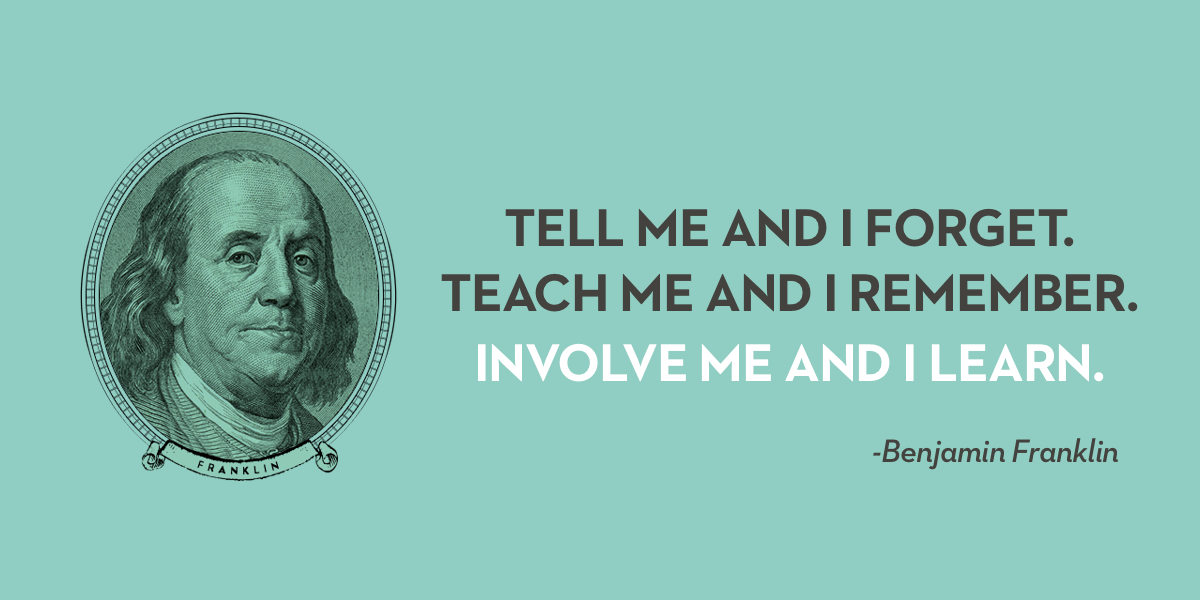

One Comment
Comments are closed.