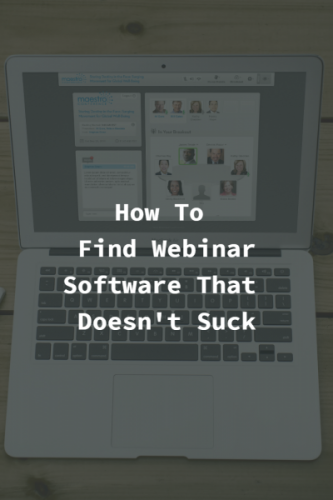Working from home? Here’s how to stay safe from cyberattacks
As the coronavirus (COVID-19) continues to spread worldwide, many governments are entering the delay phase of their response strategy to fight the pandemic. Social distancing measures have been implemented, which include shutting down non-essential services and telling people to work from home.
With the evolution of the Internet and advancements in digital technology, it has become easier than ever for us to get our routine tasks done from the confines of our home. In fact, more than 4.3 million Americans already work remotely at least half the time, according to Global Workplace Analytics.
However, this convenience doesn’t come without downsides. Working from home, though convenient, can leave you vulnerable to security risks. This not only puts your personal information in danger but also could result in sensitive company data being breached.
In this article, we’ll cover seven effective ways to work from home while staying safe against cyberattacks.
Top 3 Security Issues When Working Remotely
Before we dive in, let’s go over a few remote working security threats you should be aware of:
- Phishing Scams: The rise of remote working across the globe has also led to a rise in coronavirus-themed phishing campaigns. Scammers are taking full advantage of people’s fears during the outbreak.
- Use of Personal Devices: Are you using personal devices for work tasks? They’re often not equipped with must-have tools that you should be using. Without strong antivirus and firewall protection as well as automated backups, the chances of your work information getting leaked increases.
- Vulnerable Home WiFi Networks: You should take the necessary steps to protect your home network from intruders. Otherwise, hackers can exploit these poor security measures and gain access to connected devices, putting both personal and corporate data at risk.
How to Work From Home Safely
Below, we’ve outlined some simple measures you can take to work from home as safely as possible:
1.) Use Two-Factor Authentication
If the bad guys are able to successfully break into your system, they could steal important business credentials. Using two-factor authentication (2FA), you can make it harder for them to access your devices and online accounts.
Basically, you add another “factor” to the login procedure such as a one-time code or biometric fingerprint. Once enabled, stealing your username and password isn’t sufficient to get in. Sounds neat, doesn’t it?
2.) Strengthen Your Personal Security
If you’re using your work machine at home, security tools like antivirus and firewalls are often functioning by default. You also probably have access to a corporate VPN so that you can securely connect to the office network from afar.
However, if that isn’t the case, and you’re working on your own system, you can still rely on consumer products that get the job done just as well. Whether it’s an antivirus or virtual private network you’re looking for, you have plenty of good choices out there. Don’t forget to do your research, though!
3.) Keep All Software Updated
Since you’re working from home, your company might find it difficult to update your software automatically. While most people don’t prioritize keeping software up to date, it’s one of the most important things that can be done to protect your system from hackers.
After all, these updates usually include fixes for security loopholes in the software which malicious actors leverage to compromise your system and data. So, make sure everything from your operating system and web browser to your router and the applications you use are updated.
4.) Secure Your Home WiFi
Many people make the mistake of leaving their home network inadequately protected. If you don’t want malicious parties to cost you and your company irreparable amounts of damage, you’ll need to protect your home WiFi.
Setting a strong router password is a good start, but it’s far from enough. Changing the SSID, activating network encryption (no less than WPA2), and disabling WPS are some other key steps that you need to be taking.
5.) Watch Out for Phishing Scams
With millions of people working from home due to the coronavirus situation, it doesn’t come as a surprise that cybercriminals are cashing in on the trend by sending fake emails with malicious links to employees.
It works like more or less like this:
- You receive an email appearing to be from your workplace’s HR department.
- It asks you to open the link to a new company regarding COVID-19.
- Upon doing so, you’re sent to an infected domain that sneaks malware onto your device.
You can spot these phishing emails by checking the address of the sender as well as looking for spelling mistakes and poor grammar in the email’s subject line and body. Also, hover over the links to see if the URL is actually legit. Never click anything unless you’re 100% sure!
6.) Back Up Your Important Data
You can lose valuable data in many ways, including but not limited to cyberattacks, hardware failure, or human error. By backing up your data on a timely basis, you can save yourself (and your company, of course) from a lot of headaches. There are a number of options available for backing up the data on your device.
However, the most affordable and convenient one is to keep your data on the cloud. Not only can you modify your storage options and backup schedule, but also enjoy accessibility from just about any device. Some good options here are Backblaze, iDrive, and Carbonite.
7.) Use Encrypted Communication
The communication between you and your fellow workers will most likely include sensitive information which you wouldn’t want to fall into the hands of others. Therefore, it’s important that you collaborate through secure means.
Fortunately, you have a plethora of encrypted messaging and VoIP services to choose from. Telegram, WhatsApp, Signal, Skype, to name a few, safeguard your conversations with end-to-end encryption either as an option or by default.
Final Word
If you’re working from home amid the coronavirus pandemic, it’s important to understand that you’re an attractive target for cybercriminals aiming to gain unauthorized access to company networks and information. By following the advice discussed above, you can limit the risk and avoid such mishaps from occurring during your remote working sessions.